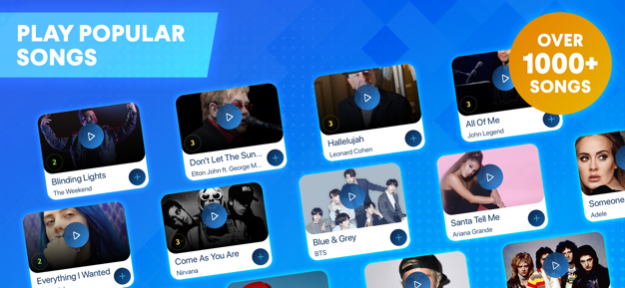OnlinePianist:Play Piano Songs 2.5.6
Free Version
Publisher Description
Learn how to play your favorite songs on the piano! OnlinePianist is perfect for pianists who want to learn to play the piano to songs they love. Download today to have access to thousands of popular songs and classical pieces that are updated regularly!
Just open the app to access piano tutorials! Select 3 songs to begin, choose one of those songs, hit “play full song” and learn away! Your piano tutorial will appear, showing the keyboard helper to show you how the song goes! Follow along as the falling colors appear to show you what keys to hit for both your left and right hand!
Equipped with 13 unique virtual piano learning features that give you a personalized learning experience! Dependent on your preferences, you can customize your individual hand practice, adjust the speed, choose from beginner and pro versions of every song, step-by-step free piano lessons, and more!
Choose to learn from thousands of songs, from classic to modern, and add it to your personal songbook! Collect and practice your favorites and learn how to play piano!
Download the OnlinePianist app today and learn how to play your favorites and the classics - from beginner to pro level!
ONLINEPIANIST FEATURES:
VIRTUAL PIANO LESSONS
• Improve piano best practices with virtual piano tutorials
• Learn to play piano with falling colors that appear to show you what keys to hit
• Play piano in segments - intro, verse, chorus, and outro
CUSTOMIZABLE FEATURES
• Play piano with individual hand practice before merging
• Adjust the speed on piano tutorials to help with learning
• Receive finger picking (positions) advice as you play
MANY SONGS TO CHOOSE FROM
• Choose from beginner or pro versions of each song
• Thousands of popular songs and classical pieces to learn to play on piano!
PERSONAL SONGBOOK
• Collect and practice your favorite songs on piano!
• Sync your piano lessons in real time
• Step-by-step free piano lessons
Download OnlinePianist now to learn how to play your favorite songs on piano!
__
How the subscription works:
• OnlinePianist is an auto-renewing subscription service
• Subscriptions are annual ($59.99), six months($41.99) or three months($29.99).
• Every subscription period includes access to all player features and songs.
• Payment will be charged to iTunes Account at confirmation of purchase
• Subscription automatically renews unless auto-renew is turned off at least 24-hours before the end of the current period.
• The account will be charged for renewal within 24-hours prior to the end of the current period, and identify the cost of the renewal.
• Subscriptions may be managed by the user and auto-renewal may be turned off by going to the user's Account Settings after purchase.
• Any unused portion of a free trial period, if offered, will be forfeited when the user purchases a subscription to that publication, where applicable.
• Visit our Terms of Use & Privacy Policy for more information.
• Private Policy: https://www.onlinepianist.com/legal/privacy
• Terms of Use: https://www.onlinepianist.com/legal/terms
Connect with us on Facebook: https://www.facebook.com/OnlinePianist
Or Contact us: contact@OnlinePianist.com
Jun 27, 2023
Version 2.5.6
Hi all,
This version includes a fix for the bug that caused the notes in WAIT mode to go too further down and beyond the keyboard keys.
We also made some important performance optimizations for users with relatively old devices.
Happy playing,
The OnlinePianist Team
About OnlinePianist:Play Piano Songs
OnlinePianist:Play Piano Songs is a free app for iOS published in the Audio File Players list of apps, part of Audio & Multimedia.
The company that develops OnlinePianist:Play Piano Songs is Online Pianist. The latest version released by its developer is 2.5.6. This app was rated by 2 users of our site and has an average rating of 4.5.
To install OnlinePianist:Play Piano Songs on your iOS device, just click the green Continue To App button above to start the installation process. The app is listed on our website since 2023-06-27 and was downloaded 240 times. We have already checked if the download link is safe, however for your own protection we recommend that you scan the downloaded app with your antivirus. Your antivirus may detect the OnlinePianist:Play Piano Songs as malware if the download link is broken.
How to install OnlinePianist:Play Piano Songs on your iOS device:
- Click on the Continue To App button on our website. This will redirect you to the App Store.
- Once the OnlinePianist:Play Piano Songs is shown in the iTunes listing of your iOS device, you can start its download and installation. Tap on the GET button to the right of the app to start downloading it.
- If you are not logged-in the iOS appstore app, you'll be prompted for your your Apple ID and/or password.
- After OnlinePianist:Play Piano Songs is downloaded, you'll see an INSTALL button to the right. Tap on it to start the actual installation of the iOS app.
- Once installation is finished you can tap on the OPEN button to start it. Its icon will also be added to your device home screen.